… (website in preparation)
Installation and operation of applications
By default, the application is available for Android. The customer may also order a version for Huawei AppGallery and/or iPhone App Store.
When the application starts, click on the settings icon:
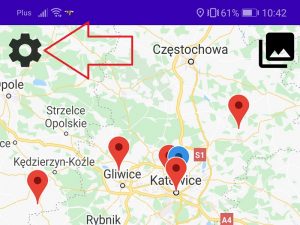
On a separate tab you will find the possibility to manage your options:
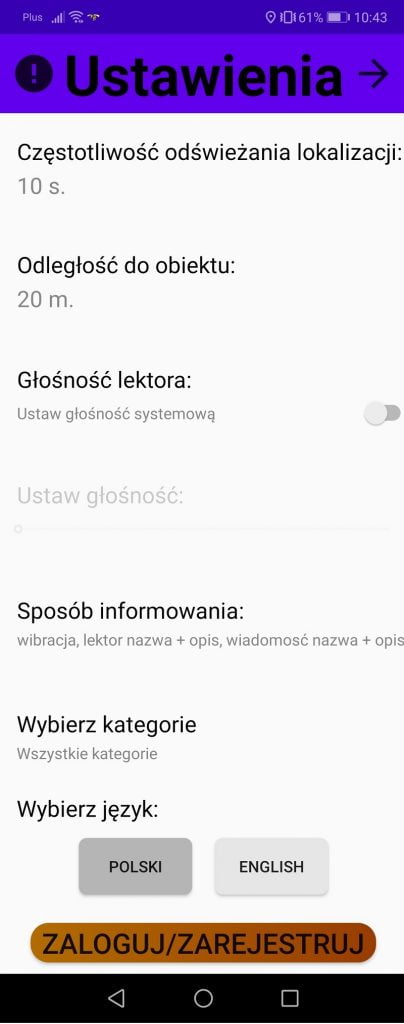
For proper operation the application must have access to:
- location – to determine the current location of the user and objects,
- Internet connection – to download object data, check and download updates,
- read and save files – so you can use the media,
- camera – you can take your own picture of the object,
- vibrations – the application can inform that the user is approaching an object,
- wallpaper settings – to make the function of displaying an image of the object when the phone is switched off,
- the ability to operate in the background, lock the phone into the sleep mode – so you can use the application when the phone is hidden.
It depends on the customer’s choice, the following options are available:
- the orderer’s website,
- our website – then the application is placed on this page and a subpage is created (in a subdomain like: namaklienta.like2see.app), presenting objects in WWW version,
- client’s development account(s) (Google Play, Huawei Mobile Service, AppStore),
- our development account(s) (Google Play, Huawei Mobile Service, AppStore).
Procurement and execution process
By default, the application is available for Android. The customer may also order a version for Huawei AppGallery and/or iPhone App Store.