Help for users:
Installation and operation of applications
By default, the application is available for Android. The customer may also order a version for Huawei AppGallery and/or iPhone App Store.
When the application starts, click on the settings icon:
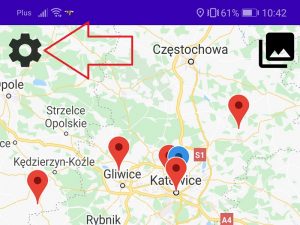
On a separate tab you will find the possibility to manage your options:
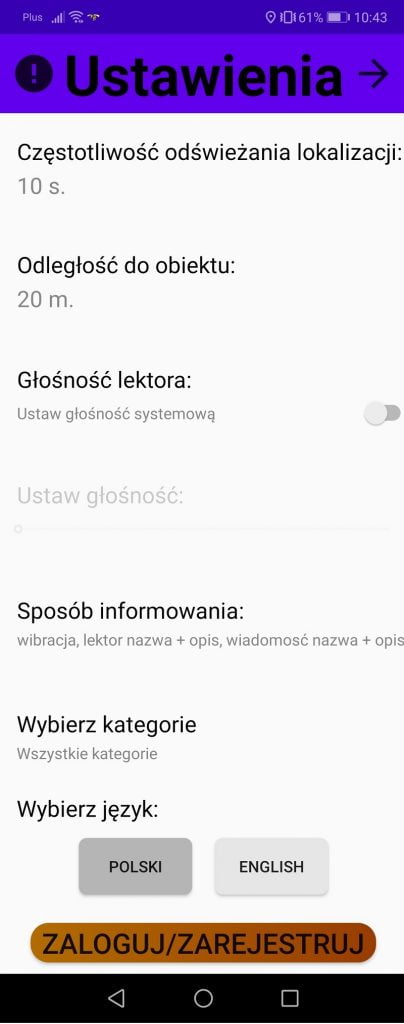
For proper operation the application must have access to:
- location – to determine the current location of the user and objects,
- Internet connection – to download object data, check and download updates,
- read and save files – so you can use the media,
- camera – you can take your own picture of the object,
- vibrations – the application can inform that the user is approaching an object,
- wallpaper settings – to make the function of displaying an image of the object when the phone is switched off,
- the ability to operate in the background, lock the phone into the sleep mode – so you can use the application when the phone is hidden.
It depends on the customer’s choice, the following options are available:
- the orderer’s website,
- our website – then the application is placed on this page and a subpage is created (in a subdomain like: namaklienta.like2see.app), presenting objects in WWW version,
- client’s development account(s) (Google Play, Huawei Mobile Service, AppStore),
- our development account(s) (Google Play, Huawei Mobile Service, AppStore).
Assistance to procurers:
Personalisation and setting options
No, we can upload images of any size/weight, etc. However, please note that an overloaded application will not be user-friendly. Let’s consider the following example: 500 objects x 10 photos x 2MB = 10.000MB. The photos are downloaded when you first start the application or a particular category and at this point you can expose the user to long waiting time, increased transfer of internet connection, etc.
At the same time, please remember that the photos should not be in too low quality. Users use different devices, different quality screens, etc.
In brief, we recommend that a compromise should be found for graphics (photos):
- do not exceed 500KB for one graphic,
- file format: JPG(JPEG)/PNG,
- avoid vertical frames,
- maintain a minimum width of 800 pixels.
Additional multimedia (video/audio) emitted in the application are via external hosting (e.g. Youtube), are not downloaded to the application, so the above recommendations do not apply.
Yes, the application may have your layout, in particular it may contain:
- Your logo and/or start screen,
- Any own name or subname such as town.like2see, company-like2see, etc,
- Your permanent advertisement (information, message, description, etc.),
- built-in ad impression system.
Yes, apart from information about the objects themselves, you can also add this type of information via the client panel. Then the application will also suggest interesting paths, bicycle routes, sightseeing schemes, etc. to the user.
That depends on the situation:
- Adding more objects:
- when the application has not yet been released and the list of objects has not yet been approved by the parties:
- within the purchased pool – freely, using the panel,
- over the purchased pool – by increasing (paying for) the limit of objects,
- when the application has already been released or the list of objects has already been approved by the parties:
- within the purchased pool – after the deadline has been agreed, using the panel,
- over the purchased pool – after the date is agreed, by increasing (paying for) the limit of facilities,
- when the application has not yet been released and the list of objects has not yet been approved by the parties:
- Edit existing facilities:
- when the application has not yet been released and the list of objects has not yet been approved by the parties:
- freely, using the panel,
- when the application has already been released or the list of objects has already been approved by the parties:
- after the date has been agreed, by using the panel, after paying for the work that will be done again (e.g. re-recording of the teachers).
- when the application has not yet been released and the list of objects has not yet been approved by the parties:
The following information and multimedia can be assigned to each object:
- Title – name of the object
- Short description (e.g. introduction)
- Long description
- Category
- Location – position on the map
- Up to 10 image files (e.g. photos)
- Link to additional multimedia such as a video
The application itself may be available in Polish and/or English. The object descriptions can be read in about 20 different languages.
Below is a list of the currently available languages, and you will find a sample of the speakers on this page.
Arabic, Chinese Mandarin, Danish, Dutch, English, French, German, Icelandic, Italian, Japanese, Korean, Norwegian, Polish, Portuguese, Romanian, Russian, Spanish, Swedish, Turkish, Welsh.
As you wish. All information about the objects (name, description, long description, coordinates, etc.) in selected languages, recordings of the teachers, as well as related multimedia (photos, or video), can be uploaded to the system in two ways:
- by the purchaser – through a special panel,
- by us – for an additional fee (details in the calculator).
Procurement and execution process
Full freedom, you don’t have to. You can place the application within your own Google Play account (and other operators) or use ours. You can also post it on your own page, for example, along with installation instructions from an external source.
By default, the application is available for Android. The customer may also order a version for Huawei AppGallery and/or iPhone App Store.
Please take a look at this page, where the whole implementation process is given, step by step.
This is partly possible, in two ways:
- by downloading and running another client’s application – please note that the main functionality will be available in the area for which the application was created,
- (option in preparation) using a web-based demo version, where you can upload parameters of several objects and then simulate.
Using a special panel, which you will get access to after concluding a contract or sending an order and advance payment (details). The panel allows you to upload all necessary information (objects, content, multimedia, settings, etc.), to the extent that you decide to implement on your side.
You will find the panel manual on this page.
Yes, in some ways:
- in electronic form (PDF, PowerPoint, etc.) – then it will be sent to the given e-mail address,
- in printed form – then it will be sent to the given postal address.
Please note that the offer can be prepared in two ways:
- as a set of general information about the application and the offer to create it,
- as above, plus information about the cost of creating the application – then please provide us with the expected functionality in advance (details below)
If you are interested, please choose the form, provide contact details and choose the type of offer (general / detailed). If you choose a detailed offer, please select the expected functionality on this page, save the results to PDF and attach to your message.
The final price of application preparation depends on a number of variables (e.g. number of objects) and your choice of functionality. On this page you will find a tool that will help you make an initial calculation.
There are no major restrictions. The most important factor is that the contracting authority has the right to have information about the facility at its disposal. The contract contains a statement by the purchaser that they own all copyrights to the materials provided.